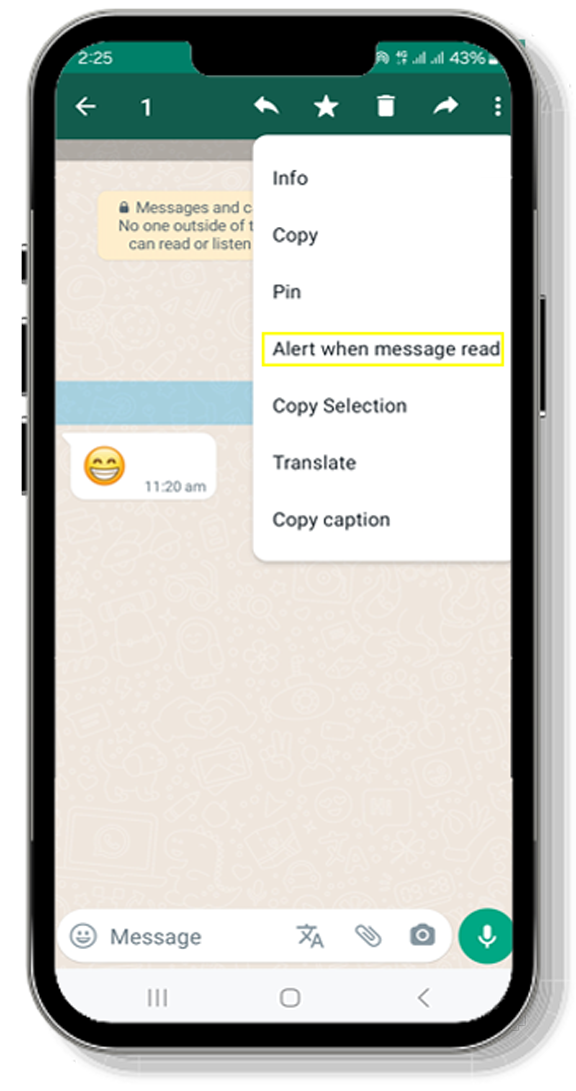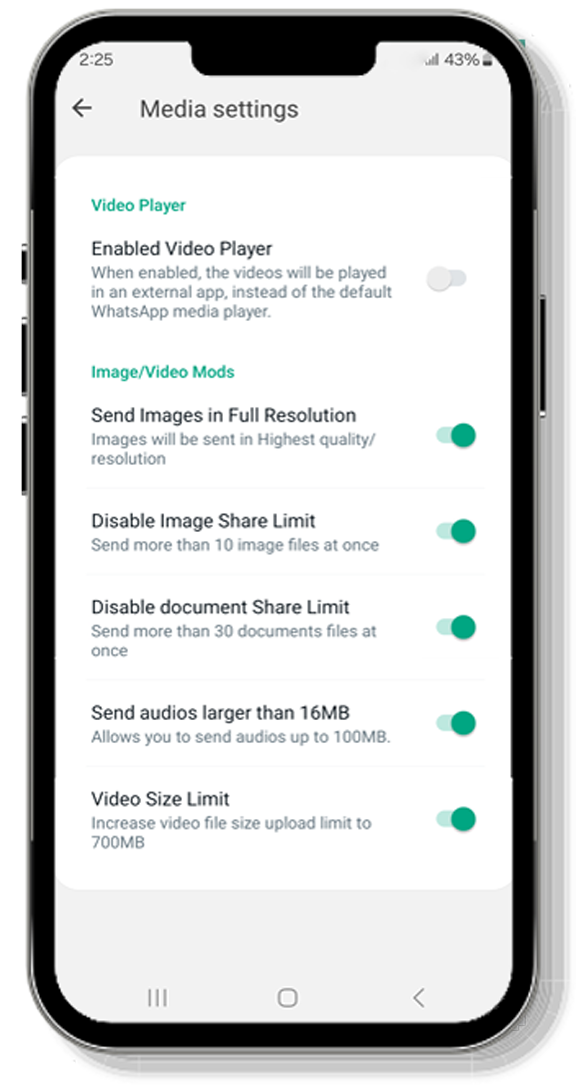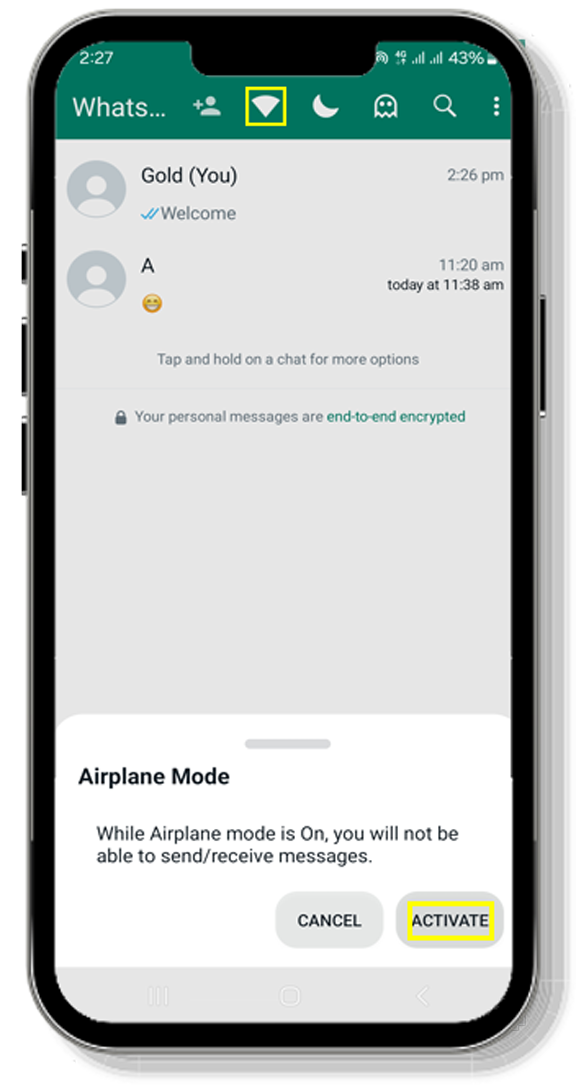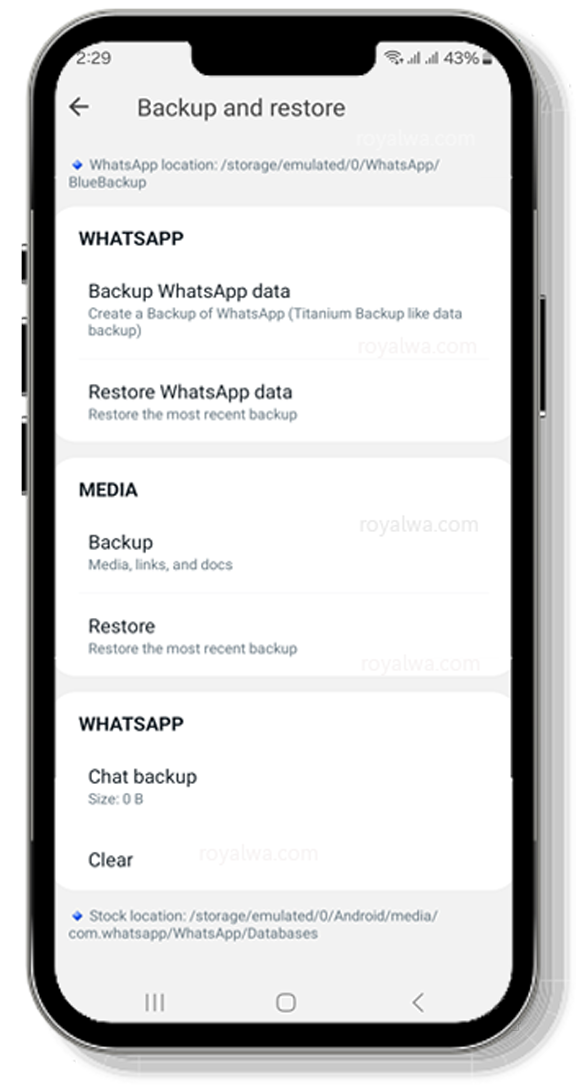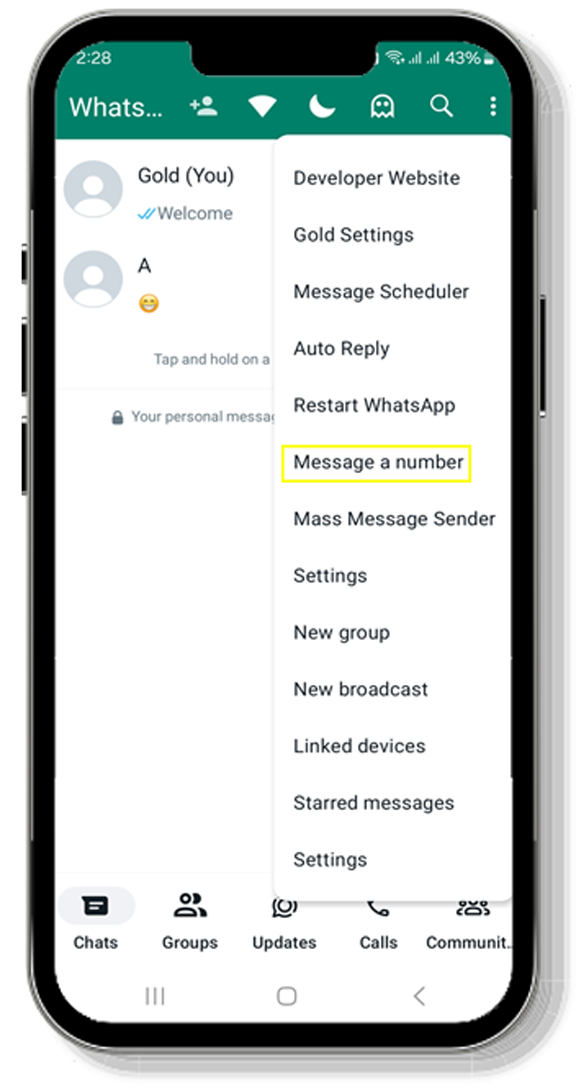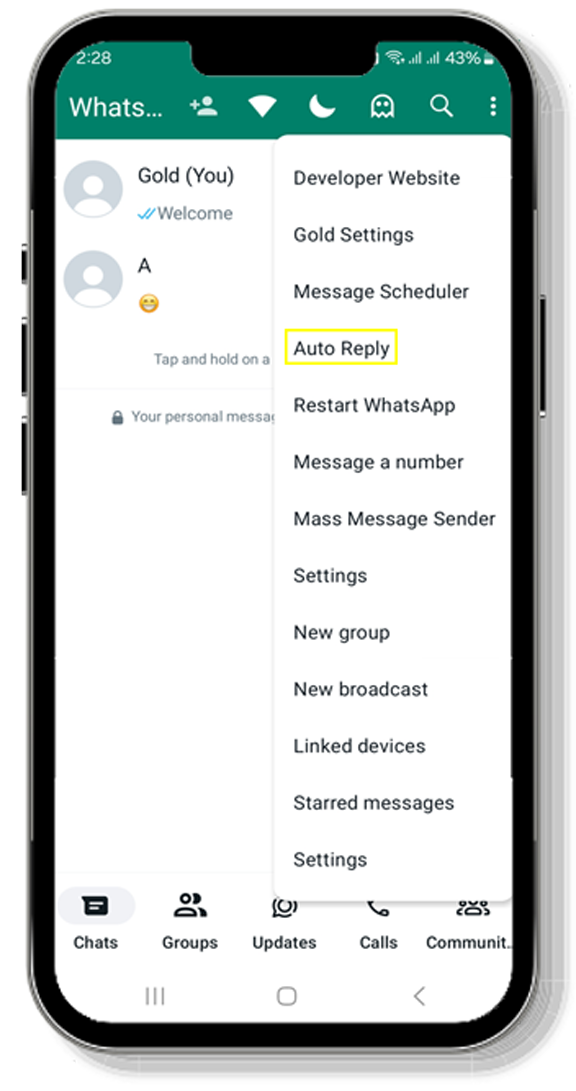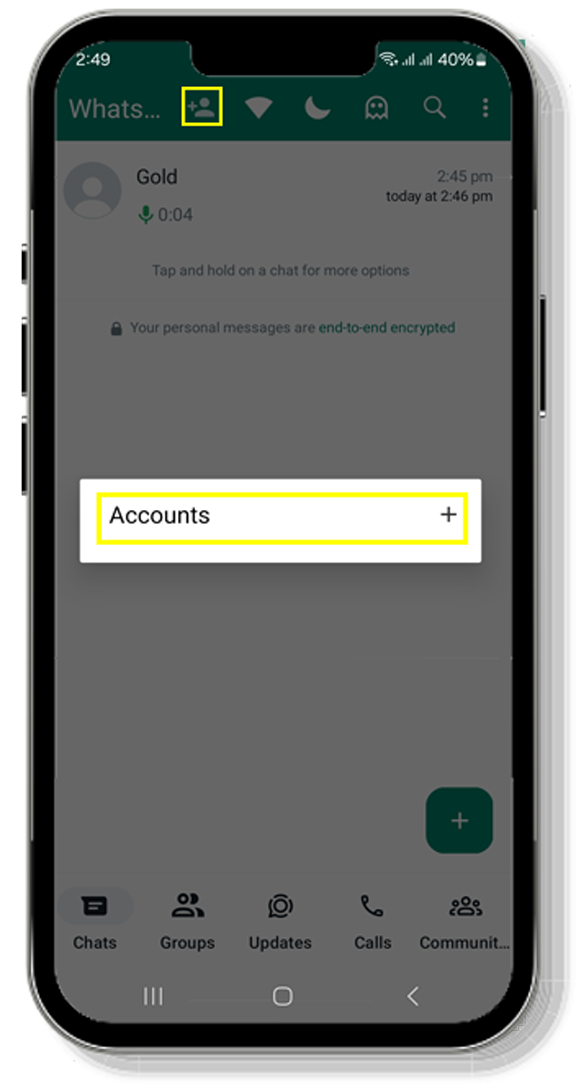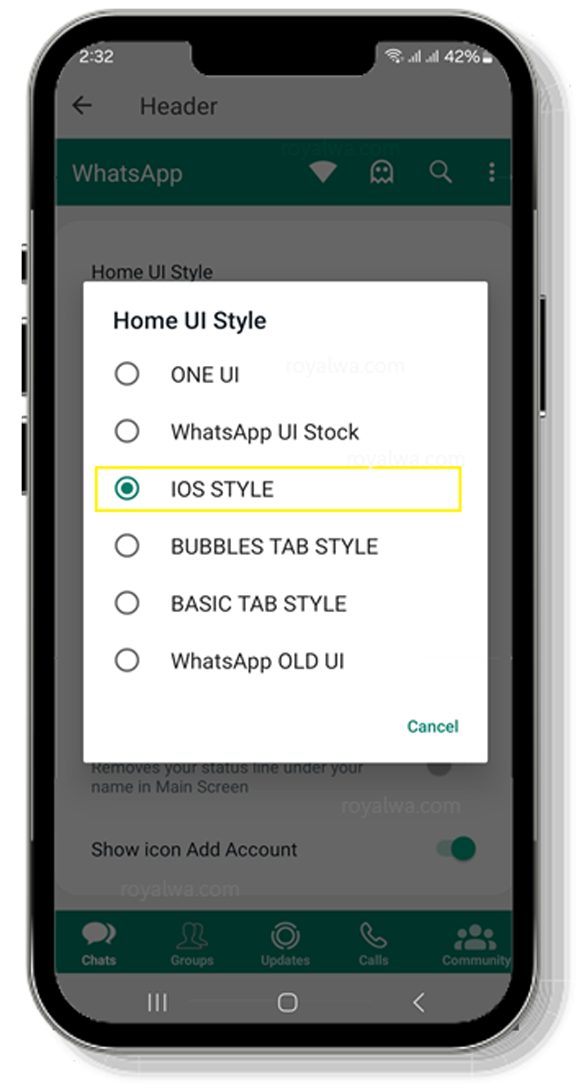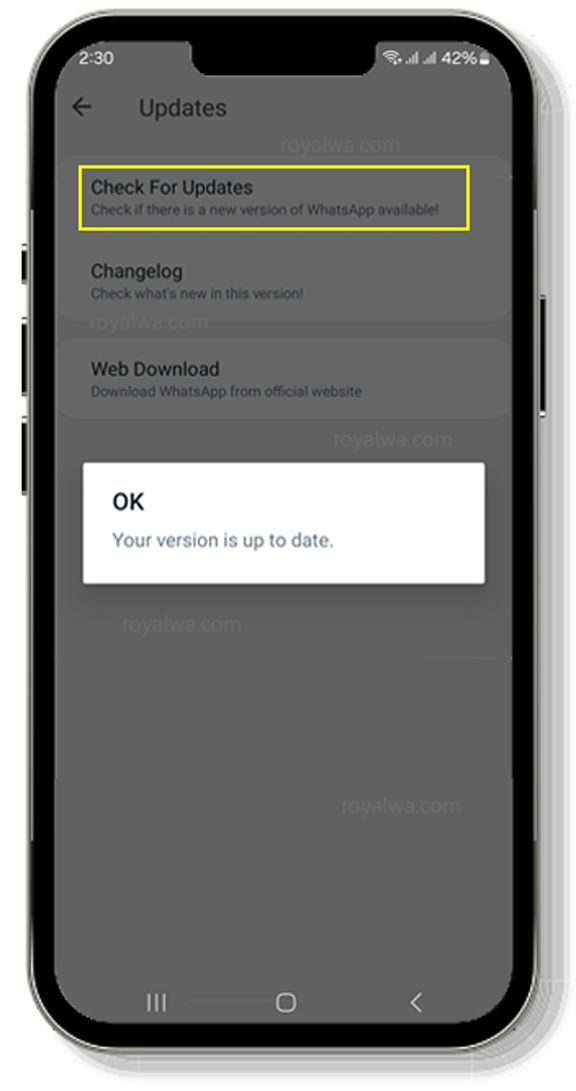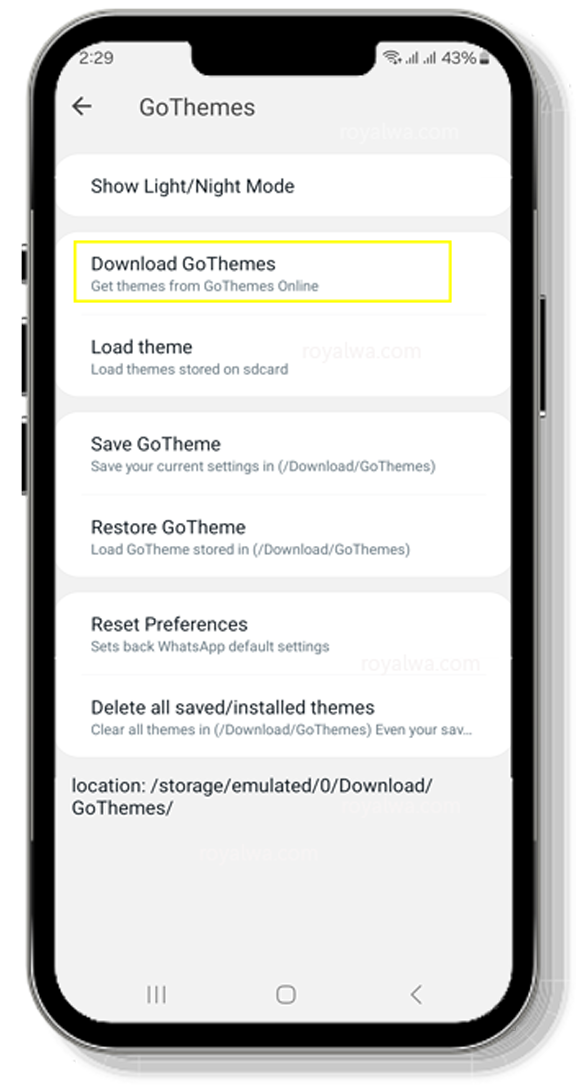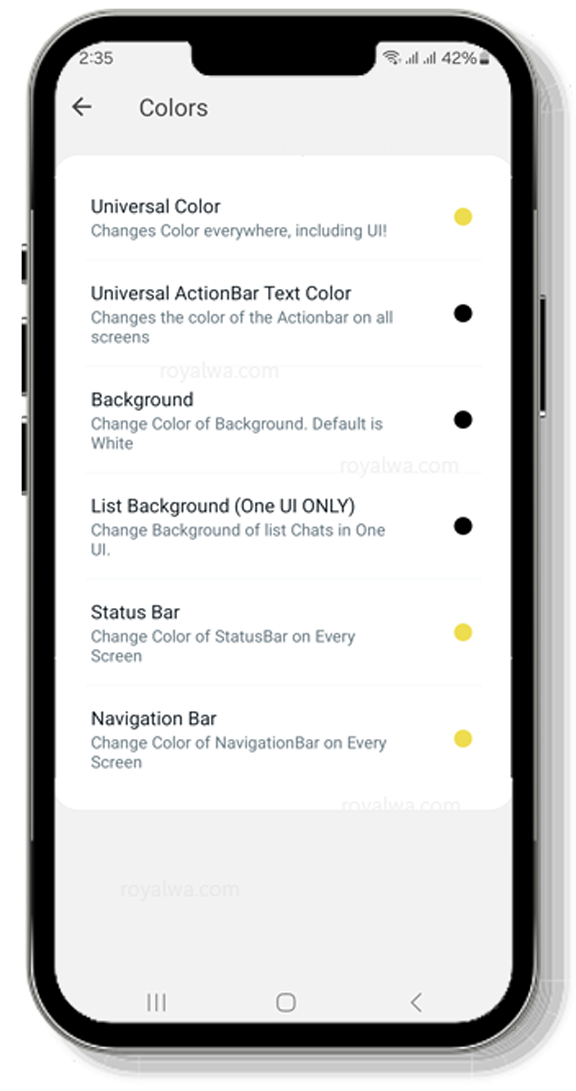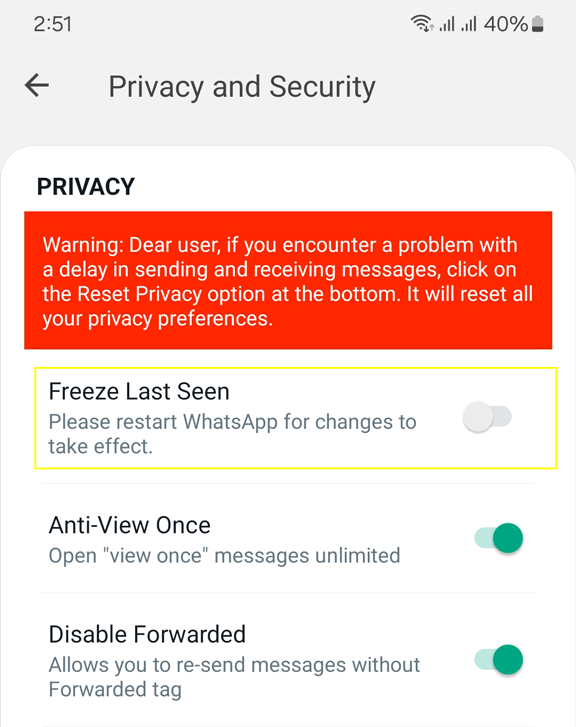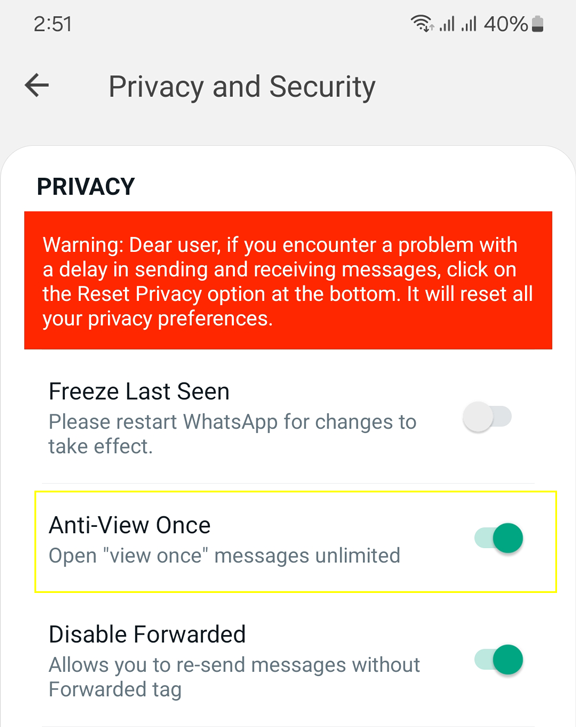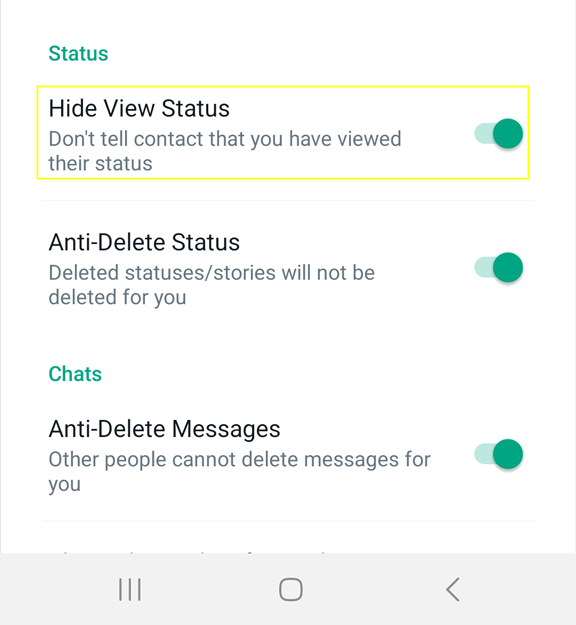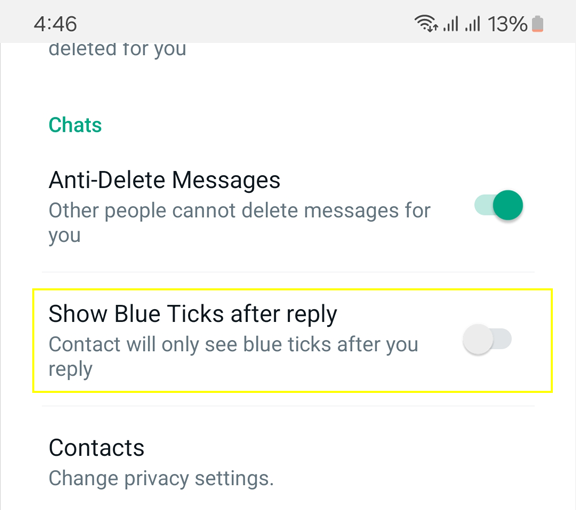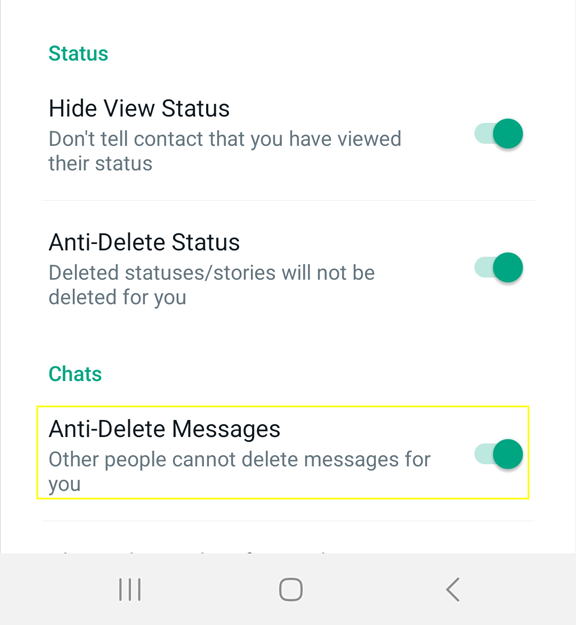Gold WA Main Features
- Notify Preferences
Gold WA Features, You will be notified when someone is Online, Typing messages for you, Reading messages you sent, Seeing your status, and changing your profile picture. Also, you can customize with these options.

- Media Settings
Khalid WhatsApp allows you to play videos and send images with a full resolution, send more than 10 image files at once, and send audio files larger than 16 MB.
tap 3-dots menu above >Gold Settings > Media Settings

- Airplane Mode
Khalid WhatsApp has its own Airplane mode, which will cut the internet connection to the App. This way, you can do other stuff by not letting your friends or family know you are online.

- Backup & Restore
Taking backup manually is a very important thing to do in Khalid’s WhatsApp as it doesn’t support Google Drive. Also, it offers Automatic backups daily.
tap 3-dots menu above >Gold Settings > Backup & restore

- Message a Number
Khalid WA Allows you to send a message without saving the number on your phone.

- Auto-Reply
You can add pre-written text to this Auto Reply box, it will send the same to contacts/groups as per your settings. You can customize it a lot, like sending it to specific contacts or external people that you don’t know.

- Dual Accounts
KhalidWA provides a multiple-account feature that allows you to have two different accounts on a single device.

- Ios Style
The main concept of Khalid WA is to provide Android users with an iOS experience. Dark and Light themes are available to apply. However, it supports some third-party themes.
tap 3-dots menu above >Gold Settings >Home Screen >Header >Home UI Style

- Updates
Timely Updates from Gold Settings are available. You will get the latest update of this app, always update to the latest version.
tap 3-dots menu above >Gold Settings >Updates>Check For Updates

- Anti-Ban Protection
More Customization
- Change the theme of KhalidWA.
Under the Themes, you will find the option of Download, tap on it. This is because we have to download a few themes and it’s quite easy.
tap 3-dots menu above >Gold Settings >GoThemes >Download GoThemes

- Change colors.
tap 3-dots menu above >Gold Settings >Universal >Colors

Privacy
tap 3-dots menu above >Gold Settings > Privacy and Security
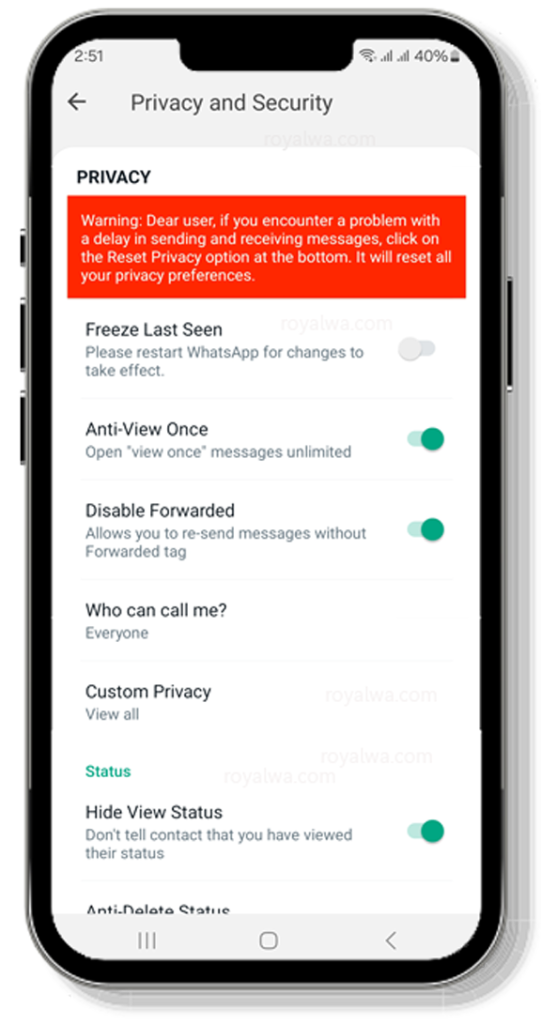
- Freeze Last Seen
Allows you to hide your online appearance status.

- Anti-View once
Allows you to view messages unlimited times, which the sender intended you to view once.

- Disable Forward Tag
When you enable this option, the receiver won’t get the forward tag in the messages that you have forwarded.

- Hide view status
This option allows you to secretly view the status of your friends/contacts. So, they won’t know that you saw their status.

- Anti-Delete Status
You can see the deleted status of others. This option is activated by default. You can turn it off if you don’t need it.

- Show blue tick after reply
Allow you to read messages that you received without letting the sender know that you read them.

- Anti-Delete Messages
Allows you to read messages deleted by the sender