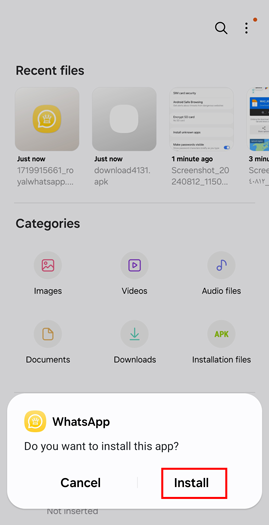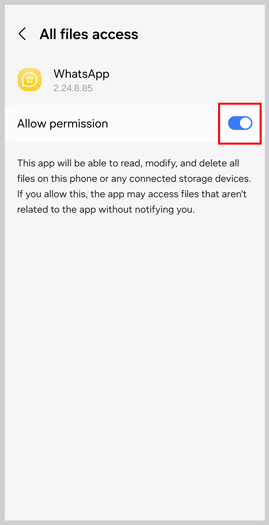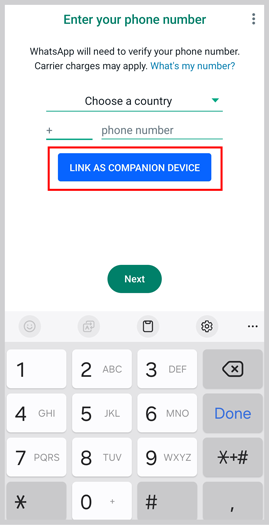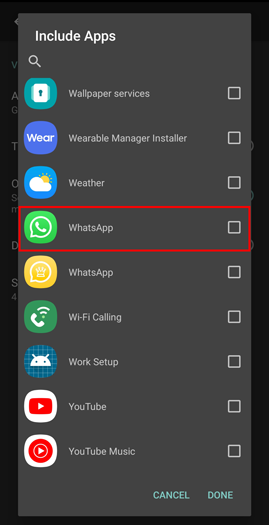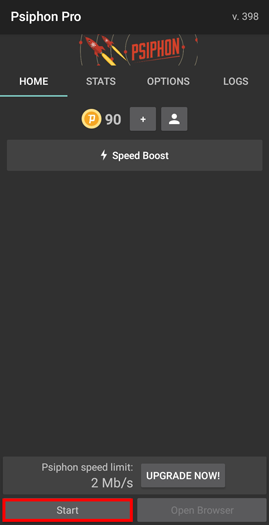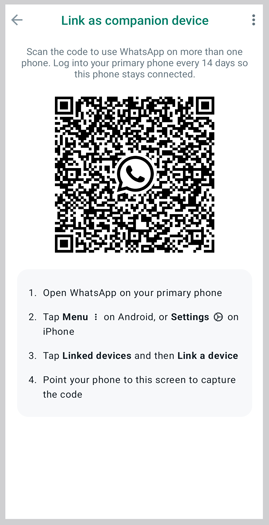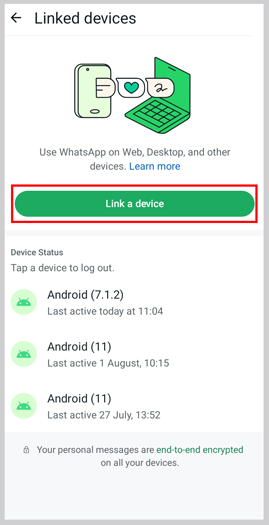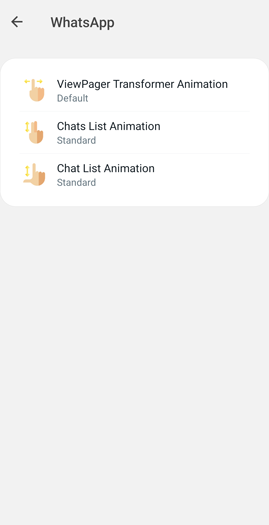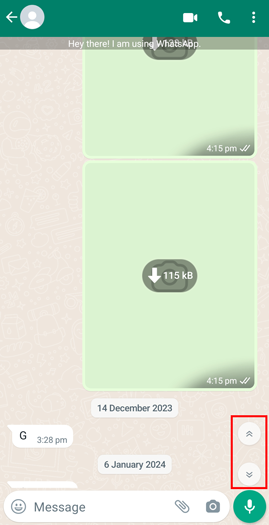| Package Name | Royal Gold WhatsApp |
| Version | 13.00 |
| App Size | 83 MB |
| Update Date | 31/12/2024 |
| Developer | Khaled |
| License Type | Freeware |
| Android Required | 5.0+ |
| File Type | APK |
On this official WhatsApp Royal 2024 download page, you can get the latest version of the app for free and securely. We provide direct links to make your download smooth and easy. Here, you’ll find everything you need to download and install WhatsApp Royal apk quickly. Our easy-to-follow steps will help you set up the app and start using it right away. We also include guidance on linking your WhatsApp account so you can get started effortlessly. Download WhatsApp Royal Latest Version now and explore all the new features and improvements of the app.
How to Download Royal WhatsApp?
Before you start downloading, you have to know which copy you want to download so you can apply these steps to it. P.S: You can download any copy of KHWhatsApp using the same method.
- Click the button of any copy you want to download.
- It will open a Mediafire page. So click on download.
- It takes a while to download the apk file.
- Install the downloaded app.

- If a message appear that “This App is harmful” from Google play. Click on “Install Anyway”. And don’t worry the app won’t harm your device.

- Now you need to allow access to all files.

- Now open your WhatsApp and try to link it to the official WhatsApp.

How to Link Royal WhatsApp?
Before following this method, you need to install the official WhatsApp app, as you can’t use WhatsApp Plus with the traditional method anymore. WhatsApp has become stricter about detecting and banning third-party WhatsApp copies. To link your KHWhatsApp, follow these steps
- Download any copy of your WhatsApp Royal, but don’t open it yet.
- Download a VPN application. We recommend Psiphon VPN because it’s free and easy to use.
- Install the VPN app, open it, and go to Options > VPN Settings.

- Select “Only tunnel selected apps”.

- Click on “Select Apps,” then search for the official WhatsApp app and choose it.

- Go to the VPN home page and click on Start.

- Open WhatsApp Royal and don’t add a number. Instead, choose to connect as a companion device.

- A QR code will appear. Take a picture of it on another smartphone and open the image.

- In the official WhatsApp application, click on the three dots at the top and then go to Linked Devices.
- Click on “Link Device.” The camera will now open. Point the camera at the image you took of the QR code.

- Chats will be synced to WhatsApp Plus, and WhatsApp Plus will now open on the same device.
Instructions to Skip The Ban, If You Have
If you are suffering from a ban, In the latest update, the activation method was added through the “Linked Devices” feature, which is the best way to bypass the ban, first, activate your number on the official WhatsApp on any other phone, then go to Settings, then Linked Devices, Link a Device, Now from your personal phone, click on “Enable your number” and link the official WhatsApp to WhatsApp Royal. Now you can use all the features of WhatsApp Plus on your phone.
What are The Latest Features in KHWhatsApp?
- Added more protection for numbers that haven’t been blocked.
- Fixed the problem with your phone not Linking.
- Add effects to chat, you can access them by adding gold.

- You can turn night mode on and off easier.
- You can go to the start or end of a chat faster by the two buttons.

- There’s a new button to help you talk to different people at once.
What is the difference between Royal WhatsApp Copies?
Royal WhatsApp APK comes in five different versions: Gold, Red, Green, Blue, and Black. You might be wondering how they differ and which one is best for you. All KHWhatsApp copies work alongside the official WhatsApp using the “Link Device” method we explained earlier. These versions are essentially identical except for their color schemes. They all work with the official WhatsApp app and offer the same core features.
Beyond the color, Royal WhatsApp packs some extra perks. You can customize your privacy settings to hide blue ticks, your online status, and last seen time. Plus, there’s a wide range of themes to give your WhatsApp a unique look.
Common Issues with WhatsApp Plus Royal
WhatsApp Plus Royal users may encounter several common issues while using the app. Here are some of them and how to solve them:
The App Isn’t Installed
Some users may encounter issues that prevent the app from installing correctly. To resolve this, please follow these steps:
- Enable downloads from unknown sources on your phone.
- Give the app permission to access your files.
Getting Banned
Some users fear that if they use WhatsApp Royal they will get banned immediately. Well, there are some acts if you do, you get banned such as:
- Sending too many messages to lots of people at once.
- Using the same number for WhatsApp Plus and regular WhatsApp.
- Forwarding lots of messages to many people.
- Link your account directly to WhatsApp Royal without using a VPN app.
Losing Chats
One of the most common and annoying issues users face is losing their chats when updating any WA Plus copy. To prevent this from happening when updating Royal WhatsApp:
- Always make a backup of your chats before updating Royal WhatsApp.
- Don’t delete the old version when you update.
App Stops Working
If you’re using the app and the developer hasn’t released a new update yet, you might see a warning that it may stop working. In this case, you need to wait for the developer to release a new update and don’t delete the current copy. Always back up your chats before getting a new version of the app.