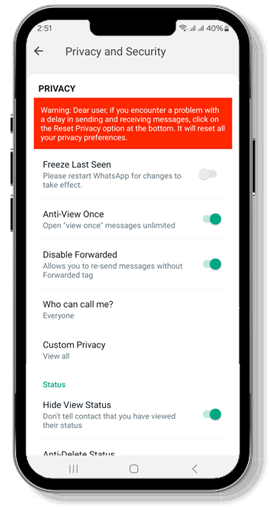Privacy options in WhatsApp plus royal is very wide, one of most important is How to Hide Readings signals, like the 2 blue ticks, second tick and typing, so here we will discuss how to do that in a simple way:
1. First of all, download and install WhatsApp Plus APK to your Smartphone.
2. Now, create a new account or verify your old WhatsApp number on the WhatsApp Plus version.
3. Afterward, restart the app on your phone.
4. Now, click the contact for whom you want to change these privacy settings on your WhatsApp Plus.
5. Inside that particular contact, click the top mentioned name of that contact.
6. Now, you’ll get inside that contact setting. Hit the Custom Privacy tab listed at the top.
7. Finally, you’ll glimpse all the contact privacy settings “hide”, as listed below:
- Blue Ticks
- Second Ticks
- Blue Microphone
- typing…
- recording…
- View Status
- Anti Delete messages
8. Now, enable the toggle for whichever settings you want to enable for that particular contact.
9. That’s it! Now, restart your WhatsApp Plus App and see the magic.