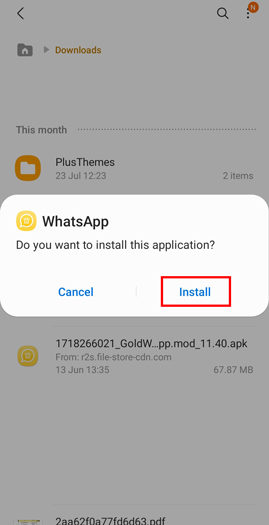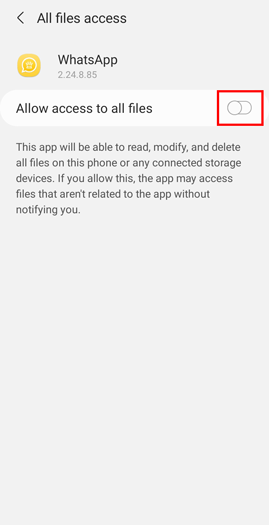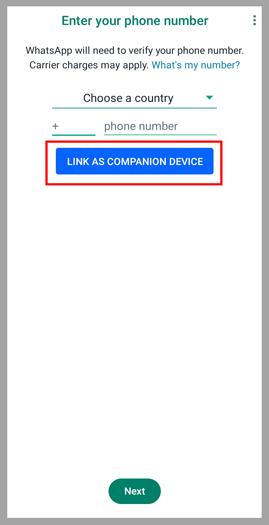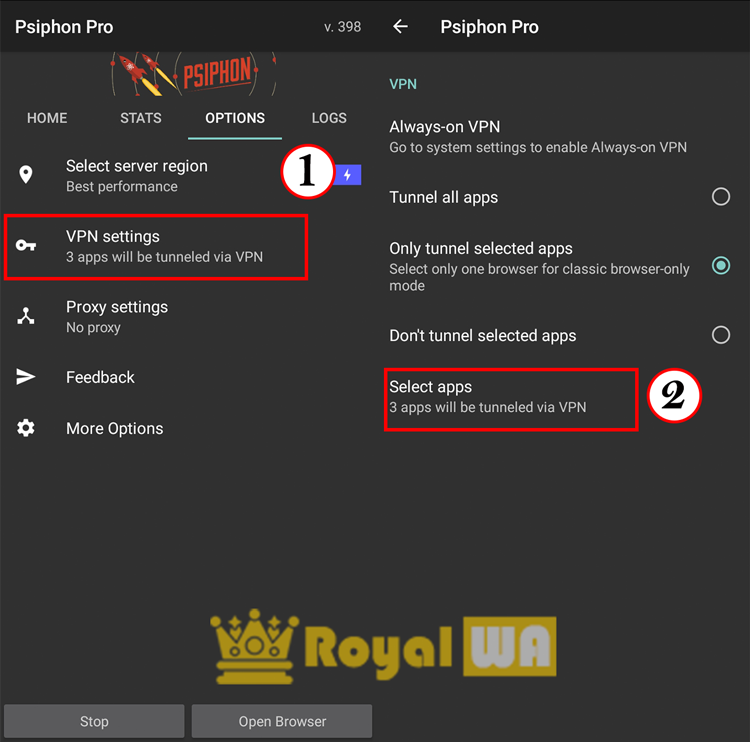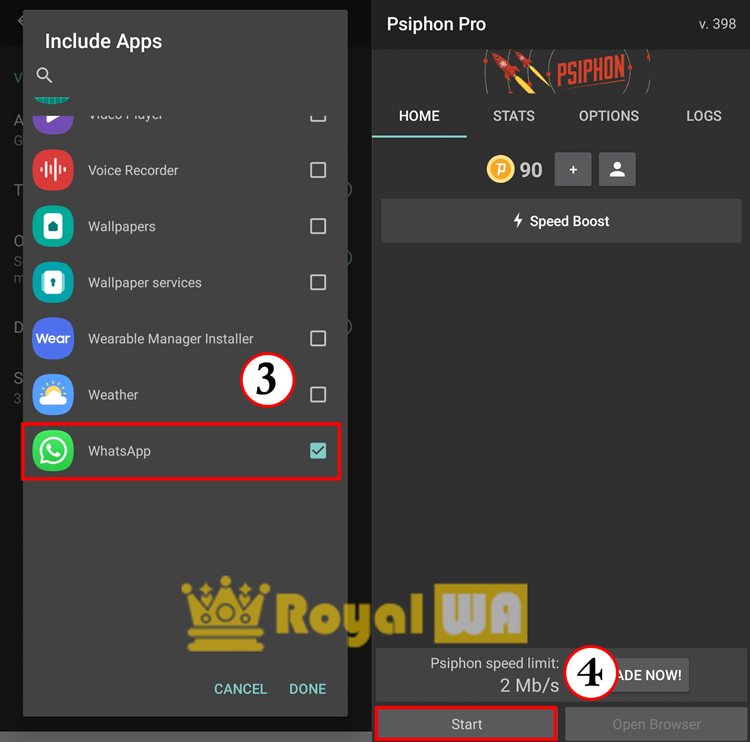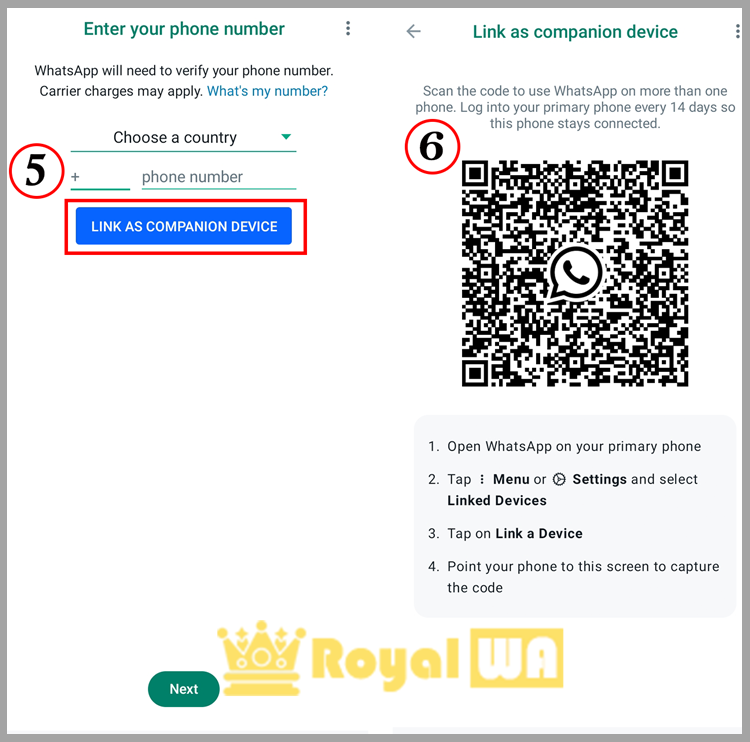Sticker Maker for WhatsApp

Send any images in any format (jpg, webp, png, etc.) from your phone as WhatsApp stickers. Create and customize your own animated stickers and sticker packs, and share them with everyone you want.
It’s simple and easy to use; you can easily add pictures in any format to your animated sticker packs, such as personal photos, downloaded pictures and saved stickers.
There’s no need to download a bunch of apps for different sticker packs, this all-in-one sticker maker meets all your needs!
Wallpaper for WhatsApp
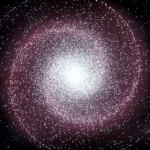
A WhatsApp wallpaper is the background image that appears behind your chat bubbles in a WhatsApp conversation. WhatsApp allows users to personalize their chat backgrounds by choosing from a range of wallpapers provided by WhatsApp, or by using their own images.
To use our wallpapers:
1) install and launch WhatsApp Messenger
2) start a conversation with a friend
3) choose Menu > WallPaper > WhatsApp
Download Royal WhatsApp 2024
Meet WhatsApp Royal, a large group of great additions you need and wish for in WhatsApp, which you will find in WhatsApp Royal Gold. This app won’t replace the official WhatsApp, but it will make you love it even more. Yes, all the features are available and free. It comes in five different versions: Gold, Red, Green, Blue, and Black, each with its own distinct look and feel.
With the green WhatsApp application lacking some customizable functions. For this reason, the Golden WhatsApp application entered the market with great features, so it became the number one in communications applications, and more than a million people now use the Golden WhatsApp application.
What are these great features? Keep reading the article to get it and know the full details

Royal WhatsApp Features
Free Without Ads
Are you tired of annoying ads? Now with this version of WhatsApp Plus, get rid of it forever! Use this version comfortably without distraction and focus only on communicating with your friends
Without Donations
You no longer have to support the developers of WhatsApp Plus or donate to them. Enjoy all the benefits for free, without any fees or charges, and without any restrictions.
Official Permissions Only
The same features as the original WhatsApp, with complete encryption of conversations and storing them on official WhatsApp servers only. Without any additional powers or permissions, only those required by the official WhatsApp.
Anti-Banned
Are you afraid of being blocked if you use a modified WhatsApp? Use now the most secure and anti-ban modified version of WhatsApp Plus. You can use it freely and your number will not be banned from WhatsApp. A safe version with added anti-ban features and it is constantly developed and supported by the developer.
More Customization
This App allows users to choose unique themes, versatile and appealing to eyes. Full UI customization: You can select the color of text, buttons, and graphics. That’s why this App provides ease for choosing the right visual appearance. Also there many themes available in the App.
All WhatsApp Plus Features
The structure of WhatsApp Plus and WhatsApp is the same, and it has all the functionalities of the original App, but it comes with more customization functions like customizable theme, added emotions, more privacy options, advance file sharing, download status, and more and more.
How to Download Royal WhatsApp?
You have to know that the traditional method of opening WhatsApp by simply entering your number and verification code no longer works. WhatsApp has implemented strict measures to prevent the use of third-party WhatsApp copies. Attempting to use one will result in your account being banned
To safely use WhatsApp, you must link your account to the official WhatsApp app after downloading a Royal WhatsApp copy:
- Download any Royal WhatsApp copy from above.
- Install the downloaded app.

- Now you need to allow access to all files.

- Enable “Download from Unknown Sources” in your phone settings (Security > Enable download from unknown sources).
- Now open your WhatsApp, and Link it to the official WhatsApp.

How to Link Royal WhatsApp?
The best way to prevent getting banned is to use the method (Linked Devices). This allows you to open the same account you use on Official WhatsApp on WhatsApp Royal without any fear of getting banned. Keep in mind you need to use a VPN application because lately WhatsApp can detect that you are trying to link to any Whatsapp Plus copy.
- You need to have Official WhatsApp on your phone, install it and use a number that is not banned.
- Download WhatsApp Royal, but don’t open it now.
- Download VPN application, we recommend Psiphon VPN.
- Install the App, open it and go to Options > VPN Settings.
- Select (Only tunnel selected apps).
- Click on (Select Apps) and then search for WhatsApp official app and choose it.
- Go to the Home page of the VPN, and click on Start.
- Open WhatsApp Royal and do not enter the number, but choose to connect as a companion device.
- A QR code will appear. Take a picture of it on another smartphone and open the image.
- In the official WhatsApp application, click on the three dots at the top and then go to Linked devices.
- Click on (Link Device) and the camera will now open. Point the camera at the image you took of the QR code.
- Chats will be synced to WhatsApp Plus, and WhatsApp Plus will now open on the same device.
How to Avoid getting banned?
To avoid getting banned by WhatsApp and keep using Royal WhatsApp, there are some guidelines you need to follow:
- Avoid using the feature “Mass Sender” that allows you to send the same message to a lot of contacts at the same time.
- Avoid sending inappropriate or offensive messages, spamming other users.
- Avoid forwarding messages to multiple users or groups at once.
- We advise you to use the linking feature until the banning problem disappears.
How to Update Royal WhatsApp New Version 2024?
Unlike The official WhatsApp, Royal WhatsApp may require manual updates from time to time. It functions for about three months without needing an update. However, the developer might release updates to fix reported issues or introduce new features.
If you see a warning that your Royal WhatsApp is about to expire and no new update is available, you’ll need to wait for the developer to release one. Before installing a new update, always back up your chats and data. Remember not to delete your current Royal WhatsApp copy and simply install the new update over it when it becomes available.
How to move from WhatsApp Official to Royal WhatsApp?
To transfer your chat history from Official WhatsApp to Royal WhatsApp, follow these steps:
- Open Official WhatsApp and go to “Chats”.
- Tap “Menu”, then “Chats”, and finally “Chat Backup”.
- Allow the app to create local and Google Drive backups (if enabled).
- Now go to the internal storage on your phone.
- Search for the “WhatsApp” file and rename it to the exact package name of Royal WhatsApp. Make sure you use the correct capitalization as package names are case-sensitive.
- Download and install Royal WhatsApp on your device.
- Uninstall the Official WhatsApp app from your phone.
- Open Royal WhatsApp and verify your phone number.
- During the verification process, you’ll be prompted to restore your chats. Select “Restore” to import your chat history.
To switch back to Official WhatsApp: Repeat the process in reverse, backing up your Royal WhatsApp chats first before reinstalling Official WhatsApp.
Frequently Asked Question
Royal WhatsApp Plus is a modded app from WhatsApp, not as secure as the official app, and is for users who love to tweak their apps. You can change your app’s themes, fonts, and colors with extensive customization options.
Royal WhatsApp Plus allows users to customize their app more than the original WhatsApp. So they can change themes, colors, and fonts. It also allows users to hide their online status, blue ticks, and last seen status. Additionally, enables users to send larger files.
Royal WhatsApp Plus is not an official app, and its safety cannot be guaranteed.
But it offers additional features that may some users find it useful, so you can use it in your responsibility.
WhatsApp Royal Plus is an Android software that extends the functionality of your existing WhatsApp app. It allows you to modify your experience to a large extent, by adding new fonts or themes. However, there are drawbacks. It isn’t an official app, for starters.
Yes, Royal WhatsApp is completely free to use. There are no hidden fees or charges.
No, it doesn’t collect personal data since it is located on the same server as the official WhatsApp.
Disclaimers for royalwa.com
From our website, you can visit other websites by following hyperlinks to such external sites. While we strive to provide only quality links to useful and ethical websites, we have no control over the content and nature of these sites. These links to other websites do not imply a recommendation for all the content found on these sites. Site owners and content may change without notice and may occur before we have the opportunity to remove a link that may have gone ‘bad’.